Hacking means breaking Computer networks or Severs. Hackers are most intelligent people they break programmers and developers codes. Here we added Some Interesting quotes about Hackers and Hacking.
Hacking just means building something quickly or testing the boundaries of what can be done - Mark Zuckerberg
Hacking is fun if you're a Hacker - Anonymous
Behind every successful Coder there an even more successful De-coder to understand that code - Anonymous
As a young boy, I was taught in high school that Hacking was cool. - Kevin Mitnick
Hackers are not crackers - Anonymous
Its kind of Interesting because Hacking is a skill that could be used for criminal purposes or legitimate purposes, and so even through in the past I was hacking for free curiosity, and the thrill , to get a bite of the forbidden fruit of knowledge, I'm now working in the security field as a public speaker. - Kevin Mitnick
A lot of Hacking is playing with other people, you know, getting them to do strange things - Steve Wozniak
I was addicted to Hacking, more for the intellectual challenge, the curiosity, the seduction of adventure; not for stealing, or causing a damage or writing computer viruses. - Kevin Mitnick
It's true, I had hacked into a lot of companies, and took of this source code to analyze it for security bugs. If I could locate security bugs, I could become better at Hacking into their systems. It was all towards becoming a better Hacker. - Kevin Mitnick
Further, the next generations of terrorists will grow up in a digital world, with ever more powerful and easy-to-use hacking tools at their disposal - Dorothy Denning
Hackers are breaking the systems for profit. Before, it was about intellectual curiosity and pursuit of knowledge and thrill, and now Hacking is big business. - Kevin Mitnick
I got so passionate about technology. Hacking to me was like a video game. It was about getting trophies. I just kept going on and on, despite all the trouble I was getting into, because I was hooked - Kevin Mitnick

+DVDRip+XviD2.jpg)










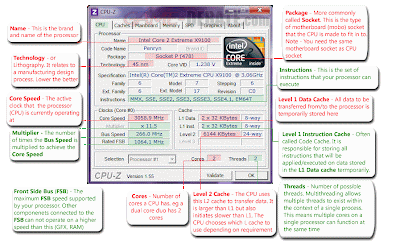


.png)







.png)


